The 4 most relevant Sales software tools for Startups
When you are working in sales, you are probably busy. And with busy, we mean very busy.
Your typical responsibilities include everything from selecting potential targets, research to defining priorities. On top of that, you need to plan and monitor everything and execute the deals.
These are many tasks at once and have to be delivered on a daily basis. Therefore the consistent question pops up: How can we do it all more efficiently?

One has to note that keeping up with the growing number of tools that you could use for your job is hard. In a time with cloud services and artificial intelligence on the rise, the number of software tools increases exponentially. It happens all so quickly that we humans feel left behind. The moment we implement and master a new and fancy system, it is already obsolete and we can start again. To add to this, the competitors seem to always have the better programs, so we try to keep up. It is a rate race that seems to never have an end.
So, what are the best tools? What are tools that are actually effective? Which supporting programs can be learned quickly? And more importantly, which tools have the potential to last for a longer period and outperform the majority of the other systems?
In the following, we will look at the 4 tools you need to know. Looking at the graph below we chose to look into Hubspot CRM, Zoho CRM, and Salesforce CRM, due to their high performance in this area. A new competitor that is not depicted here is the multifunctional platform Notion, which we thought could be eventually used as a complement to the other tools or on its own for smaller businesses.
We will see for each software its advantages, and also its disadvantages. Which one you use in the end is up to you but we are here to help, so let’s jump into it!
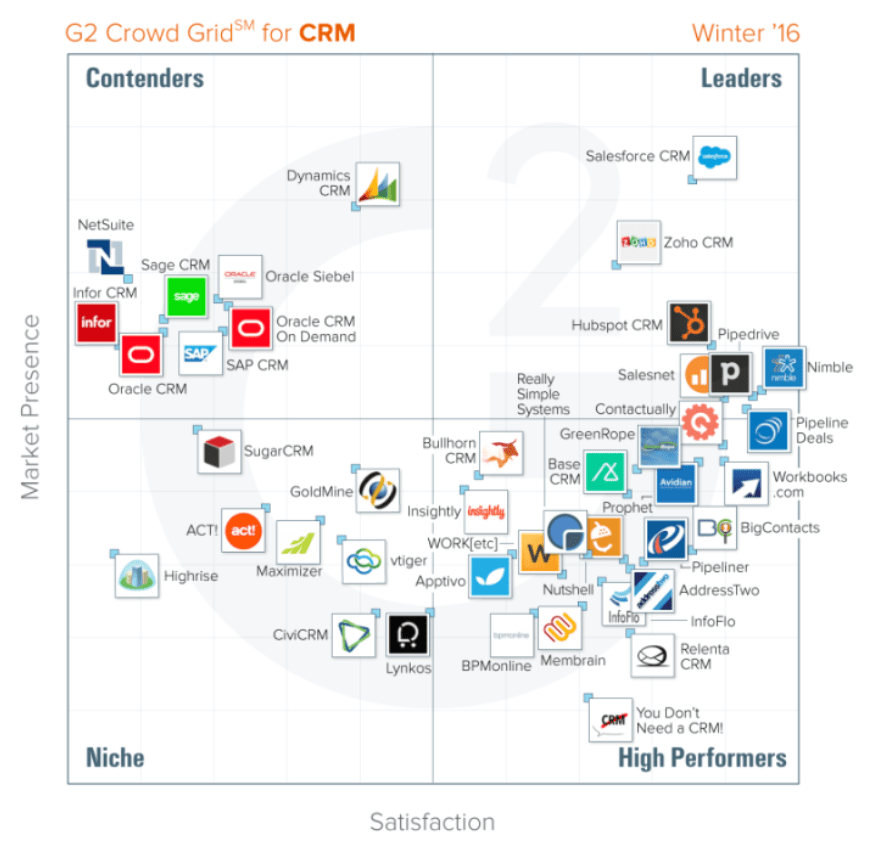
1.Hubspot CRM

First of all: CRM stands for Customer Relationship Manager
And that is basically what Hubspot CRM does. It manages all the company’s relationships and interactions with customers & potential customers and that mainly for free. More in detail, it supports staying connected with people by organizing meetings, automating reminders for calls and follow-up emails, and combining social media platforms. Further, it saves data about the people you are writing with: To which company they belong, their email and phone number, the recent interactions one had…and much more.
It almost sounds too good to be true!
Here a short look into the functionalities:
As you have seen, Hubspot is best used when dealing with many clients. It supports contact management, facilitates the division and monitoring of tasks, tracks interactions with people on other social media channels like Facebook or mediums such as email. Basically, it brings everything to one platform: namely Hubspot. A dream for all of us, I would say. Personally, I dislike switching between all these different windows, apps, and programs and therefore easily lose sight of specific tasks. Having everything in one place simplifies life.
Also remarkable, Hubspot covers many fields next to managing contacts and tasks. It includes analytics that visualizes for instance the number of successful deals and the gained revenues. These charts or tables can be used to give presentations for future deals or to analyze the progress done. Also, one can create strategies based on the given data or make predictions. Further, it can be used for marketing campaigns by delivering automated emails, scheduling blog posts about the event, and creating some basic landing pages. Due to the stated points, Hubspot is often used in the field of Sales.
However, for sales some limitations have to be emphasized if the free version is used:
- there are only a limited number of email templates
- max. five documents per registered account that can be uploaded
- max. five canned snippets
- max. 15min per month per user VoIP calling
- advanced analytics have to be bought
Note here, due to the many integrations, it is possible to overcome those weaknesses and that at a low cost. Especially, small to medium businesses can profit from Hubspot and probably don’t run into these limitations at all.
2. Notion
Going further, let me introduce Notion.
Maybe you recognize Notion. It is often used for learning in schools or universities. The makers of Notion have extended the application to other fields such as general planning of individuals and teams, marketing, sales, data collection… Or I should actually say, the users themselves have extended the product, by creating templates that can be shared and found in a large number on websites such as the notion template gallery (Notion Template Gallery). Also important is that there are many YouTube tutorials that help anyone to build their specific template. Due to these observations, customization and easy usage are a big plus for Notion. On top of that, Notion can to a certain degree have integrations of other tools such as Slack or Google Calendar. Also embedding links with or without HTML code is possible. Though this is all rather limited compared to the other software, however for small businesses maybe not of need anyways.
A general structure to start with is to create centralized information within related master databases and from there to filter the information to generate visual dashboards. To give an example, one could create the database of a country, let’s say the Netherlands, and connect all clients who operate in the Netherlands to that piece of information. With this kind of structure, one can create many connections and reduce repetition. Moreover, given all this information about the present connections means one can easily filter for a specific client with just a few pieces of information. Also creating customized statistical boards is been facilitated by this, though with the limit that Notion itself is not Excel and has only a limited range of creating charts.
Notion is just like Hubspot rather for smaller businesses. This has to do with the flaw that Notion can not handle too large databases and can be slow while loading them. Also as stated, integrating other tools is not always that easy.
Nevertheless, the diverse applications of Notion itself make it probably one of the best software for young startups, students, and working professionals in any sector.
3. Zoho CRM
Zoho CRM is quite similar to Hubspot CRM. Again it focuses more on storing and managing information about customers and the creation of case-specific dashboards. Next to the normal tasks of a CRM such as pipeline management, Zoho CRM can be combined with artificial intelligence, which emphasizes bottlenecks and predictive analytics. In addition to that, it is just like Notion very customizable. Filters and common groups can be established, which gives the dashboard a nice structure.
On the home screen, one can set up the most important dashboards one needs to watch for and therefore prioritize tasks.
Zoho also records closed deals and processes, which are open for reflections or comparisons to similar cases. The data is easily accessible and with time the collected data can be used to make better decisions. Also, the visualization of the data is better than that of Notion and therefore a big Plus.
Another good thing is that the Zoho app is pretty handy. The other software tools also have apps but are rated at lower levels due to limited actions one can execute. Zoho’s app allows to upload and download files and synchronizes automatically.
As in Notion, there are templates that can be created and reused, however, these are not that easily shared with other people outside the organization and are used more internally. On the other side, these templates are rather blueprints of whole processes. This means for similar projects the same action plans can be used and even customized. A nice feature here is the visual aspect. The whole process of a deal is pictured in one tree diagram:
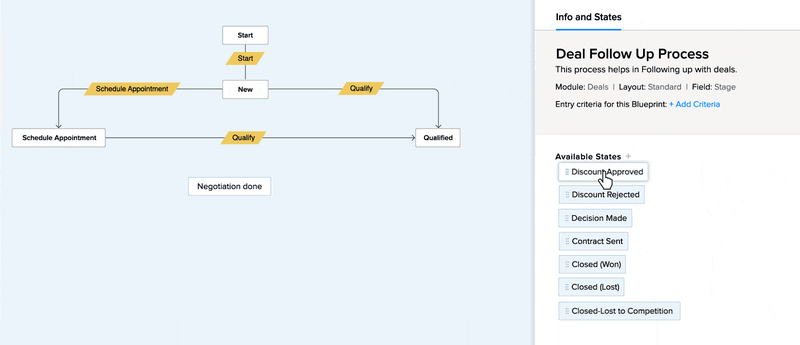
These processes even include automation of (follow up) emails, phone calls, and other social media activities, such as posting blogs or tweeting. Having these details already pre-defined and all the possible connections to customers on one platform saves energy and boost productivity in other areas. The team members can install notifications about who is contacting who, when, and where, increasing again the transparency of the teamwork. So, even if tasks are assigned, everyone can check on everyone just in case. This functionality can lead to tackling bottlenecks better and improving the individual’s work, by looking at the specific issues they had.
In total, Zoho is recommendable for small to medium-sized businesses.
4. Salesforce
Salesforce is also a CRM software. It leads the market and is known to be easy to learn and use.
Salesforce can be adapted to different industries and even niches due to the many possibilities of add-ons and extensions, which might be overwhelming at first. Being so customizable one can also find a lot of information about the tools on YouTube, websites in general, or on the community platform, therefore enhancing the implementation of new systems and guaranteeing that a problem will be solved in a short amount of time.
Opening the software, one observes a news feed with the most important updates from the team and daily targets to hit. This feature was new to me and I have not seen that in other programs. It reminded me of a LinkedIn or Instagram Feed. At one glance, the whole pipeline of tasks can be overviewed and issues can be spotted quickly.
Further, dashboards with analytics such as charts are created with ease and are shareable, which enhances collaboration and efficiency. Like the other CRMs that we have encountered so far, Salesforce stores contact information and elicits opportunities. Whole campaigns can be automated such as sending emails, scheduling meetings/ blog posts and calls, and tracking a diverse range of social media channels. In addition to that, artificial intelligence systems and advanced analytics can be integrated into salesforce, increasing the accuracy of predictions, which translates into higher profits.
Some disadvantages that should be named are the expensive integrations, which makes salesforce rather suitable for larger businesses.
These were four software tools in a nutshell. What fits your business the best can be determined for instance by using the services of this technology consultancy: Compare 2021’s Best CRM Solutions | TechnologyAdvice
Additionally, I can recommend reading more in-depth articles on each software, which I have posted here as well. Using CRMs or in general new tools can be in the beginning very frustrating or overwhelming, therefore in general get acquainted with them in small steps like watching YouTube tutorials and using them for smaller projects. This can be extended to letting some teams work with the software. Get their opinion on the new tool and seek for weaknesses, because the weakest ring in a chain lets the chain break. If you haven’t found any or just minor flaws start considering the switch. The moment you feel comfortable, you can transfer everything from the old to the new system. Also, reflect if the new tool brought the desired improvements or not.
One last quote that might inspire you if you are not sure to use your old software or not:
When in doubt, choose change
Lily Leung
Community

Congratulations on reaching the end!
Check out our podcast Impact Talks, where you can listen to high-profile experts from various backgrounds!
Join our Facebook Group Community with over 4,700 entrepreneurs, innovators, and creators by Startup Funding Event, where you get access to free live training, daily Q&As, design templates to get your business started, and support from the SFE team. Join here!
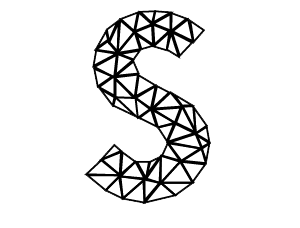



Leave a Reply
Want to join the discussion?Feel free to contribute!